The trick to setting the resolution to higher than this is to install the Guest Additions and to follow some of the advice that you will find on the web. After considerable to'ing and fro'ing and a few restarts the contents of the VBoxAdditions.iso should look like this below:
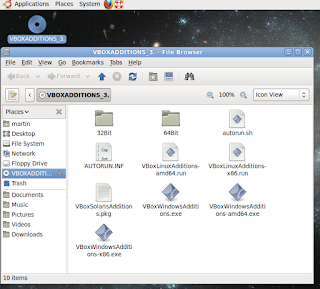
After you get to this stage you can either adjust the screen resolution in the same manner as you would in a non-virtualized setup or you can add entries to the /etc/X11/xorg.conf file - either way, it turned out to be successful.
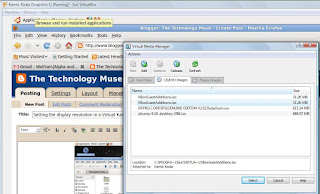
The guest additions iso is found in the VirtualBox directory on the host machine as seen above:
UPDATE:
Having performed the same setup on a Windows 7 machine (the original was on a Vista box) - it seems that the xorg.conf file did not need to be edited directly.
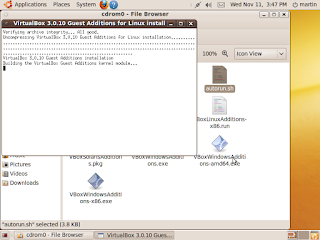
After the Guest Additions iso was attached correctly - clicking on the Autorun.sh icon and letting the VirtualBox Guest Additions package to extract and install itself - restarting Karmic, the resolution automatically corrected itself and the option for Seamless Mode is now available from the VBox Machine menu.
2 comments:
Thanks for the clear and unamiguous instructions.
James, RBI
You are welcome!
The post was in response to all the nonsense regarding the editing of xorg.conf. Ironically, my whole investigation started with instructions from a Microsoft Senior Program Manager Lead - Benjamin Armstrong (the Virtual PC Guy)
One of the commnters on the post on windowskb.com suggested using VMWare - hardly a help when you are working with VirtualBox or even MS Virtual-PC (but I can't see why you would want to do that - as the Integration Features will only work with a Windows guest o/s).
In fact the only time that had to edit the xorg.conf file was when I installed a VM on an XP Netbook (Asus eeePC 100HE) so that I could switch between 1024 by 600 and 1024 and 768
Post a Comment