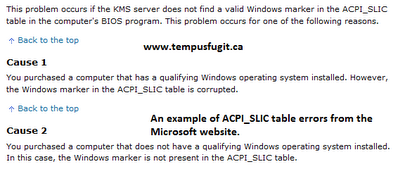Having been taking photos using digital technologies since 2000 I have decided to consolidate my photos that have spread out over multiple drives and computers. This reminds me why I was so pissed off with Joshua Sham and my subsequent dealings with Wayne McAlpine and OneWorld.
It was the back and recovery of digital photos that set me off on my series of posts relating to the OneWorldDataRecovery service that I saw on the Canada Computers website. I was probably in the process of purchasing an additional drive to backup my photos when I came across it and thought that it was too good to be true. I made a blog post to that effect and I received a comment from Joshua Sham, shown below:
Joshua has left a new comment on your post "One World Data Recovery Protection Plan":
You obviously didn't read the website properly. First off, I wanted my DATA back, and I paid $$$ to get my DATA. I didn't care about getting my hard disk back because I wanted my pictures from my vacation to New York.
The $14.99 does cover the cost of the actual data recovery. There are no other charges other than those listed in the FAQ. Get your facts straight! Total Bill $220.34 because everybody pays tax. I think you should probably know that data recovery from CBL or seagate start at $400 and climb easily to $2000 and more. Good luck with your blank drive through the manufacturers warranty. A whole lot of good that will do you when you want back your DATA.
The comment was followed by a series of other communications from Joshua Sham and Wayne McAlpine and it became clear that the original comment was not only a Shill comment (Joshua was an employee of Wayne McAlpine) but it was also "blog Spam" (i.e. it was only made in an attempt to show the OneWorld service in a good light).
I took exception to the statement that I didn't read the website (OneWorld's) correctly and I was subsequently proved right, the service WAS to good to be true.
The fact that Joshua was claiming that he got his data back from his New York trip struck a note with me. I am not sure of his math and the total bill of $220.34 for his data recovery, that sounded like an awful amount of tax! but, that was not the main issue I was commenting on.
Links:
It was the back and recovery of digital photos that set me off on my series of posts relating to the OneWorldDataRecovery service that I saw on the Canada Computers website. I was probably in the process of purchasing an additional drive to backup my photos when I came across it and thought that it was too good to be true. I made a blog post to that effect and I received a comment from Joshua Sham, shown below:
Joshua has left a new comment on your post "One World Data Recovery Protection Plan":
You obviously didn't read the website properly. First off, I wanted my DATA back, and I paid $$$ to get my DATA. I didn't care about getting my hard disk back because I wanted my pictures from my vacation to New York.
The $14.99 does cover the cost of the actual data recovery. There are no other charges other than those listed in the FAQ. Get your facts straight! Total Bill $220.34 because everybody pays tax. I think you should probably know that data recovery from CBL or seagate start at $400 and climb easily to $2000 and more. Good luck with your blank drive through the manufacturers warranty. A whole lot of good that will do you when you want back your DATA.
The comment was followed by a series of other communications from Joshua Sham and Wayne McAlpine and it became clear that the original comment was not only a Shill comment (Joshua was an employee of Wayne McAlpine) but it was also "blog Spam" (i.e. it was only made in an attempt to show the OneWorld service in a good light).
I took exception to the statement that I didn't read the website (OneWorld's) correctly and I was subsequently proved right, the service WAS to good to be true.
The fact that Joshua was claiming that he got his data back from his New York trip struck a note with me. I am not sure of his math and the total bill of $220.34 for his data recovery, that sounded like an awful amount of tax! but, that was not the main issue I was commenting on.
Links: